Duncan's French Bakery
A classic French bakery making croissants, eclairs, and macarons in Seattle, WA since 1986.
123 1st Avenue
Seattle,
WA
Phone:
206-123-4567
```
Or, you can embed a block of JSON data like this
```html
```
Both would work and increase the chance that search engines will
correctly pick up your physical address. Super important in the case of
a business, less important for a site like Wikipedia or this blog :)
I have mixed feelings on which of these to use. The first option,
microdata, is appealing because it ensures you are putting all this
useful information in the real content and avoids having to duplicate it
in another block of markup, but it may be difficult to maintain as you
change the content using a CMS or as you change the design of the site
over time. The JSON block (known as JSON-LD, or Linked Data in JSON)
avoids having to do anything with the content of the page and can be an
easier way for the site developer to have all this type of information
in a single place in the code.
#### Frequently Asked Questions (FAQ)
Frequently Asked Question pages are a common feature of many site, and
if you can mark them up using structured data, search engines can take
advantage of this information to surface the questions and answers right
in the results page. For example, on the Microsoft Docs site, [we have
this page about
Bitlocker](https://docs.microsoft.com/en-us/windows/security/information-protection/bitlocker/bitlocker-overview-and-requirements-faq),
and in its markup there is a JSON-LD block
```html
```
When this page comes up in a Bing search result, we get this neat
experience, showing questions and their answers broken out.
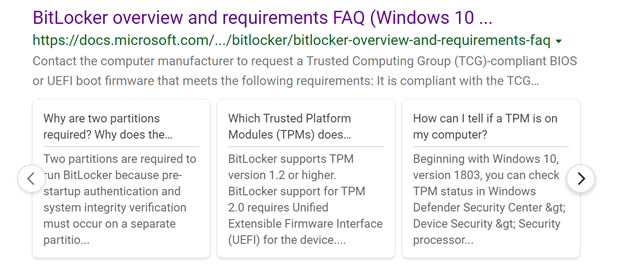
And in Google, we see something similar.
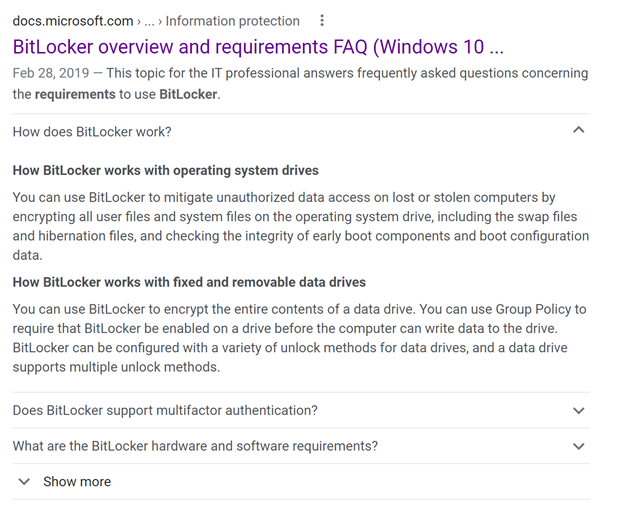
A more appealing result can make your content stand out from the lengthy
list of links, and in this case, it helps the user get right to an
answer without even having to click through.
### Intentionally excluding pages from search
If you have a page publicly available, not behind a sign-in or other
form of authentication, then it is likely that Google will end up
crawling it even if you haven't put it in your sitemap or shared it
widely. This is good, it is what we normally want, but sometimes you
will have a page that you would not want returned as a search result. In
my case, I'm happy to have my 'tag' pages crawled (like this one for
posts about CDNs), it helps Google find all my posts, but I don't want
those kinds of pages to appear as a search result.
{{% note %}}
Note: Deciding what pages to exclude from search is a mix of personal
preference and observations from my work on sites like Channel 9. On
that site, we have tons of what I call 'list pages' (such as the list
of all content) vs 'content pages' (a single video), and I found that
they would compete with the real content in results.
{{% /note %}}
By adding a 'robots' meta tag you can tell the search engine crawler
(the robot in this case) how you'd like it to treat that specific page.
The two most relevant options are 'noindex' and 'nofollow'. Noindex
indicates that the search engine should not add this page into its
index, which means it won't come up as a search result. Exactly what I
want for a 'list' page that I want to exclude. Nofollow means that when
the crawler finds links on this page, it won't use those links to keep
exploring and crawling your site. You can combine them or use them
individually, making all these valid options:
- `A classic French bakery making croissants, eclairs, and macarons in
Seattle, WA since 1986.
```
And I'd recommend putting that information into the page description as
well for the best results.
You should have realistic expectations for your position in search
results. If you are a brand-new bakery in Seattle, you'll be competing
with existing businesses that have had tons of people link to them, have
years of history on the web, etc. Showing up as the \#1 result for
"Seattle Bakery" isn't something you can just make happen, but your
first goal is to make sure you show up at all and appear in a local
search or map view. Try out more specific search terms as well, if
Seattle Bakery has you ten spots down, see where you show up for Seattle
French Bakery, or Croissants near me!
{{% note %}}
If you've read [the section above on structured data](#location), here's an
opportunity to provide the location information as data on the page.
Search Engines are good at inferring this type of info though, so having
the business address listed on the page should work without anything
fancier.
{{% /note %}}
## Some last thoughts
This is a large set of information, and yet it is only intended to be a
shallow dip into the world of SEO and proper web site structure; it is
understandable if you are a bit overwhelmed. You don't have to do
everything suggested in here, and you will find some issues that you
don't have time to fix, or that you just can't figure out how to
resolve. I have been doing this type of work for a long time, and yet I
found issues on my own site as I went through this process. I'm going to
take a few of the ones that bother me the most and fix them. Overall,
despite those issues, my site is set up 'correctly' for SEO, even though
it isn't perfect. This is a sliding scale from 'not great' to 'better',
instead of a pure measure of right vs. wrong. Knowing something is an
issue is a great first step and you can improve over time.